
| Greg's Microsoft HOWTO page |
| Greg's diary |
| Greg's home page |
| HOWTO index |

|
|
|
|
|
|
This page is an old version of my Microsoft setup page, stuck in time at 12 July 2020. It's only useful for reference.
This page describes the things I do to get a Microsoft system up and running as little to my disliking as possible. It's really just for me, though if you have any comments, I'd be happy to hear them.
MS 10: run lusermgr.msc
Remote desktop: via Control Panel/System. Select Remote settings, Remote, Allow connections from computers running any versions of remote. Add yvonne to list of allowed users.
Enable ICMP echo response (ping). Ten easy steps to get what should be there by default.
Wake on LAN: via Control Panel/Network and Sharing center/Change adapter settings/interface/Properties right click/Configure/Advanced/Wake on magic packet/ (care: opens new window).
“Map network drives”: Via Computer, in the menu at the top or left, depending on how it's feeling. Do it once for each user.
MS 10: Computer management?
? http://www.groovypost.com/howto/map-network-drive-windows-10/ My Computer -> This PC
In the Control Panel/Taskbar menu (last entry?), set Taskbar buttons to When taskbar is full.
In the Start Menu submenu Customize select Run Command.
Can't find this on “Windows” 10
The Power button action needs to be done on the local display.
Can't find this on “Windows” 10
Single click to start programs: Control Panel/Folder Options (7), File Explorer Options (10). While you're there, go to View and unset Hide extensions for known file types, Hide protected operating system files, Hide empty drives. Select Show hidden files, Display file size information, Display full path, Show drive letters
Add printer (network). Ignore control panel. For the Brother HL-3170CDW, start searching here; I suspect the links change constantly. 40 MB! And the install instructions are incorrect. Select “Brother Peer to Peer Network Printer” (no idea why “Brother”) and search. It should find it. It won't if you select “Brother Network Shared Printer”.
=== grog@despair (/dev/pty1) ~ 1 -> cd /C/Users/grog/AppData/Local/DxO_Labs/DxO OpticsPro 10
=== grog@despair (/dev/pty1) C/Users/grog/AppData/Local/DxO_Labs/DxO OpticsPro 10 2 -> tar xvf /cygdrive/g/DxO/DxO.tar Modules/ Workspaces/ Presets/
=== grog@despair (/dev/pty1) C/Users/grog/AppData/Local/DxO_Labs/DxO OpticsPro 10 3 -> cd ../DXO*/*/
=== grog@despair (/dev/pty1) /C/Users/grog/AppData/Local/DxO_Labs/DXOOpticsPro.exe_StrongName_ukk25szwn2bgpjt3ra3fcszlyidqqavr/10.4.3.739 4 -> cp G/DxO/user.config .
Do it all again for other users.
Date: Sat, 17 Nov 2007 22:53:05 +0900
From: Andrew Francis
I think I've encountered the problem detailed in your diary entry on 15 November . By default, samba will map the DOS "archive" bit to the user execute bit, which makes sense if you're acting purely as a Windows file server, but fouls things up if you ever want to use the files from the Unix side.
Liberally sprinkling "map archive = no" under each share definition in /usr/local/etc/smb.conf should clear things up. Also see http://www.http://www.oreilly.com/catalog/samba/chapter/book/ch05_03.html
| Greg's home page | Greg's diary | Greg's photos | Copyright |